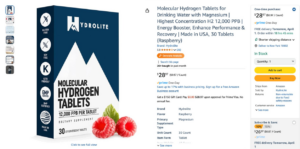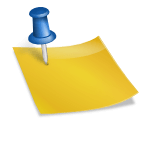Wondering the best Amazon launch strategy to get your product ranked & selling FAST? Keep reading!
I’ve been launching products for years and I’ve seen everything out there. Below are the best tried and true tactics for a successful Amazon launch.
In this guide:
- How to Get Your First 10 Reviews
- How to Implement Sale Price
- How to Run Sponsored Ads (PPC)
- Driving Outside Traffic
- Facebook & Instagram Ads
- Email List & Social Media
- Launch Costs Example
- Case Study


Why a strong launch is important
A strong launch is extremely important for getting your product ranked & discovered on Amazon because the algorithm loves early sales. This early period is known amongst sellers as the honeymoon period.
What is the ‘honeymoon period’?
The goal of an Amazon launch is to boost up your ranking for your target keywords, thus capture lots of organic sales. During the honeymoon period, theorized to be the first 1-3 months that a new product is live, the A9 algorithm wants to show NEW and HOT products on Page 1 – even if they wouldn’t have high enough sales velocity & conversion rate to be there otherwise.
In other words, during the first 1-3 months, your product is EASIER to rank. Because Amazon wants to give NEW products (that are selling well) to get a SHOT at getting discovered amongst the existing bestsellers.
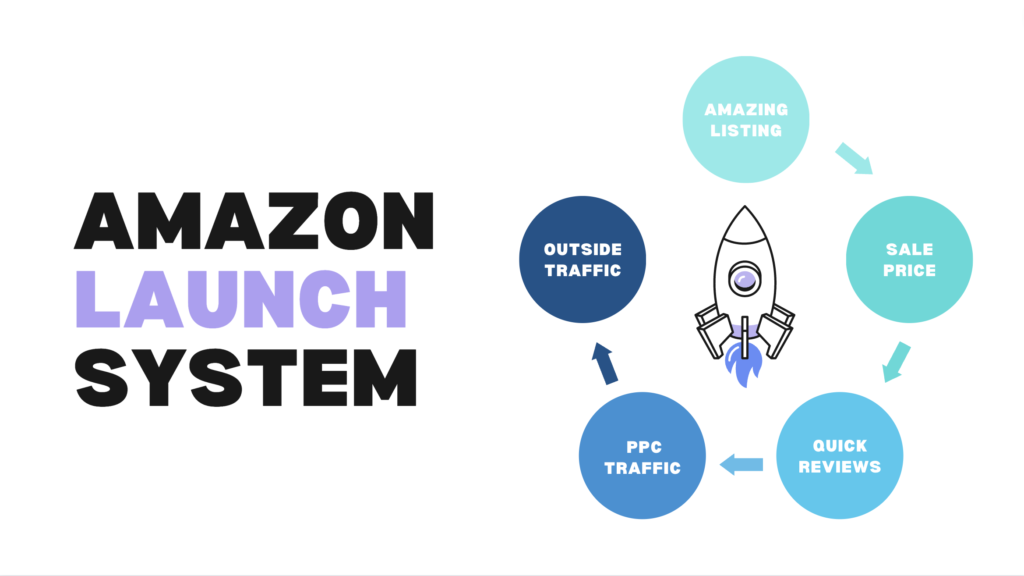
Amazon Product Launch Strategy
Before you launch, make sure your listing is optimized. This means having great images, a title, bullet points, a video, and A+ content. There are a lot of strategies that go into optimizing your conversion rate – but that’s for another guide.
The game plan to rank FAST looks like this:
1. Make Sure Your Listings Are Amazing
2. Make Sure to Get Your First 10-30 Reviews Fast
3. Make Sure to Set a Competitive Sale Price
4. Drive Amazon PPC Traffic (Sponsored Campaigns)
5. Drive Outside Traffic (Optional for extra ranking boost)
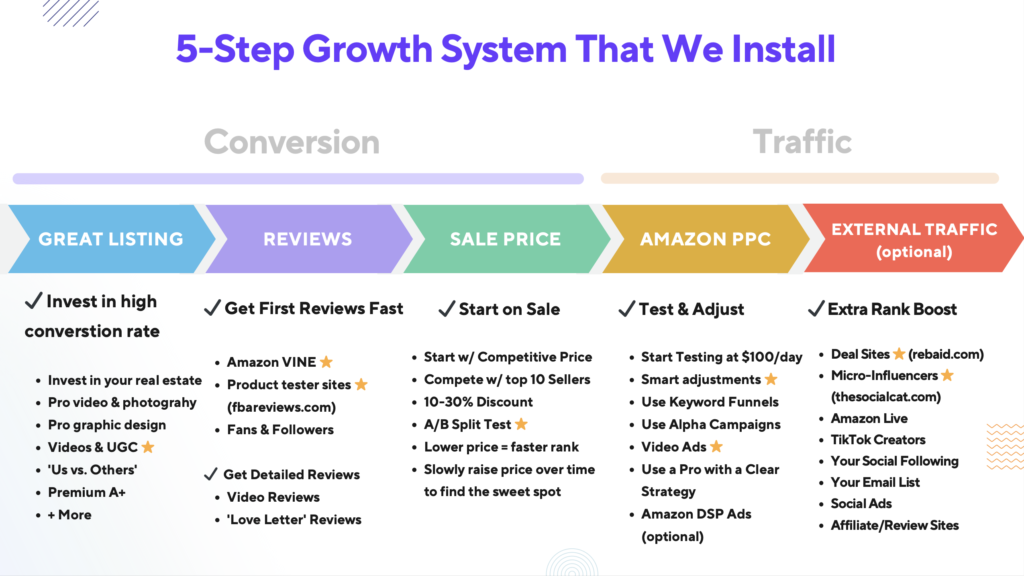
Have an Amazing Listing
Firstly, you need to make sure your listing is ‘retail ready’. That is, all the images are up, and it’s ready to convert shoppers at the highest rate possible!
This is what I tell sellers: invest as much as you can in your listing creative! Your listing is like your virtual shop and it will be seen by probably MILLIONS of people!
For every 1% in extra conversion rate, you will probably make $10,000++ in extra profits! So, it’s WORTH THE INVESTMENT to hire the BEST possible copywriter, branding expert, and graphic designer that you can afford.
Watch my video on listing optimization pro tips!
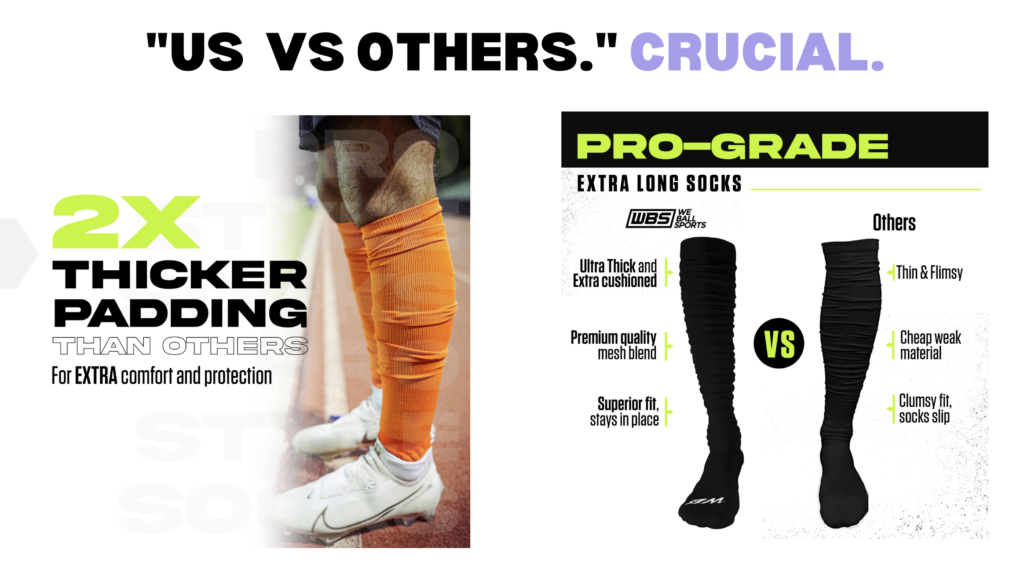
Getting your first 10 reviews
Assuming you’ve already taken care of listing optimization, the first order of operations is to get your FIRST REVIEWS. Because without reviews, nobody buys. Which brings us to the great Amazon review problem – how do you get reviews without any traffic? There are a few ways. My go-to strategies are the product tester method, and Amazon’s Vine Review program.
Product testers
This method has been around for years across all industries. It involves offering someone your product for free or at a discount in exchange for testing out the product and giving you feedback. In the past, Amazon sellers would do this using coupon codes. But Amazon changed the rules so shoppers who use coupon codes higher than 50% are ineligible to leave a review. So to get around this, everyone now offers rebates after the purchase.
So how do you find product testers? There are different places you can find them, but the best and most legit place I’ve found is FBAreviews.com. It’s a site that handles everything for you – for a fee of course. They have a network of real Amazon Prime shoppers in the US who signed up to be product testers. What’s unique about them compared to other places is their testers can only test 5 products max, thus deterring the type of testers who abuse the system and leave too many reviews on their account (potentially getting their reviews wiped).
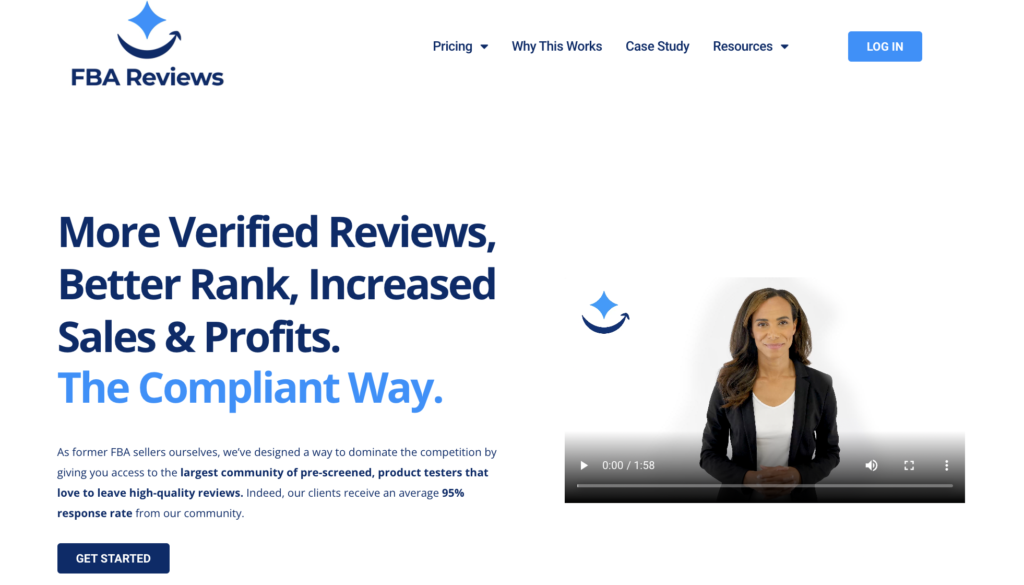
Their fee is around $25 per product test (for a special discount, contact us). They handle the whole process for you including issuing the rebate to the tester for you, thus saving you a lot of time. Is this within TOS, you ask? They say yes, because an Amazon review is NOT required, however about 90% of testers do leave an Amazon review (a very good review rate – the best I’ve found). They are only required to test the product and leave honest feedback directly to FBAreviews.com. Check out their website for more details.
For a new launch, I usually start with 10-30 product tests per parent ASIN, depending on the product price and the client’s budget. Personally, I think getting to double-digit reviews ASAP is important for conversions, so I shoot for at least 10. Tip: Place your order at least 1 week BEFORE your product is live, so testers are ready to order on day 1.
More ways sellers get reviews:
Amazon VINE Program
The Amazon VINE program is Amazon’s system that connects NEW products to trusted top-reviewers. The reviewer gets the product for free, and Amazon charges a small fee. I usually allocate 3 units to this. Just keep in mind that VINE reviewers have a notorious history of being picky reviewers.
Amazon LIVE Influencers
Get an Amazon LIVE influencer to test & review your product! This is a NEW feature in recent years. Amazon LIVE is a livestream shopping section of the website – the homepage is Amazon.com/live. It’s kinda like Amazon’s mashup of YouTube, CVS, and Twitch!
I recommend getting your product in the hands of at least 1-3 Amazon LIVE influencers. There are many different types of videos they can do:
– Simple shoutouts
– Unboxings
– Demonstrations
– Details reviews
These videos appear automatically on the Product Detail page which helps conversion. It is also speculated that having your product featured on Amazon LIVE helps in the ranking algorithm.
How do I connect with Amazon LIVE influencers? Luckily, a new feature from Rebaid makes this easy as a few clicks. They have built an Amazon LIVE influencers database where you can easily submit a video request! Easy as that. I have used this for my own products and it works as advertised! For 30-days free, you are welcome to use our discount link: https://amazingmarketingco.com/rebaid

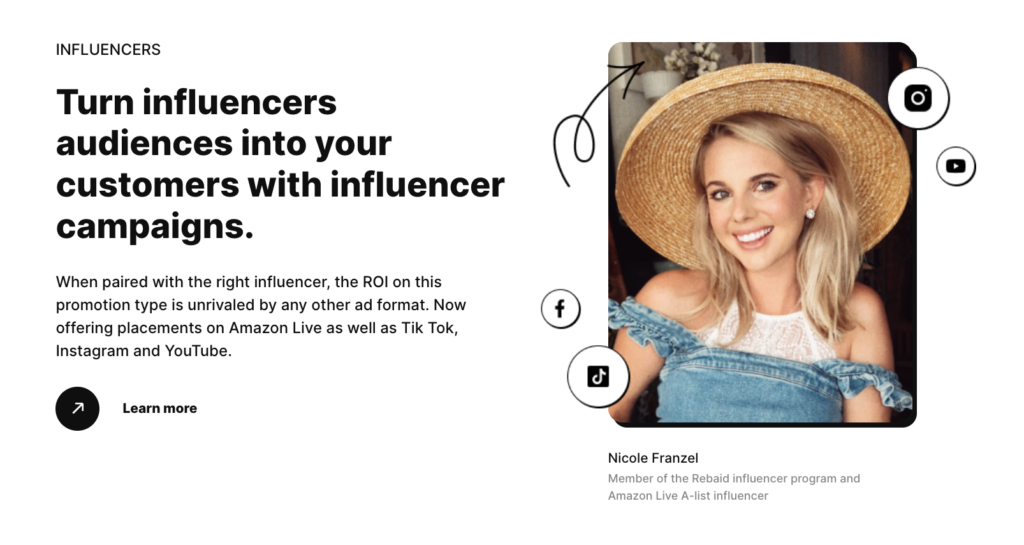
Social Media Influencers
If you give your product to influencers, (for free, via discount, rebate or otherwise) you can INVITE them to leave a review on Amazon. Just make sure you don’t REQUIRE the review or PAY for them to say certain things! It must be totally UNBIASED, and VOLUNTARY to be within TOS.
Make sure they ordered the product from Amazon on THEIR OWN account for it to be a Verified Review. In general, I have found most people to be SLOW when it comes to taking the time out to post a review, so I don’t rely on this as part of my ‘quick reviews for launch’ strategy.
What influencers ARE good for is making VIDEO REVIEWS. So I recommend sending your product to a handful of influencers and then asking them to attach a video to their Amazon review. These videos will show in the reviews section. I recommend every seller has at least 2 customer review videos. The videos can be unboxings, testimonials after use, how-to, or just simply showing how the product looks.
Fans & Associates
This refers to people who you know, but who are at arms-length, thus the algorithm won’t flag is at a Friends & Family review. This may be people you know but who live in a different state or people you’ve met online.
If your brand has any raving FANS you are connected with via email or social media who might be happy to leave honest feedback on Amazon, ask them individually and follow up.
⚠️ Make sure you don’t sent direct links! They should SEARCH your product keyword and find it organically. Many sellers do this, but overall, I wouldn’t rely on ‘regular people’ to get your first 10 reviews FAST because 1) people are slow, 2) there are easier & faster ways.
Avoid Friends & Family
Don’t have friends or family leave reviews. I’ve been flagged for this. If they are associates at arm’s length, it’s probably fine. If Amazon’s algorithm suspects the reviewer is your FRIEND or FAMILY, it will either delete the review, not allow them to post, and/or send you a warning email. I have received this warning email once, after a friend posted a review for a 2nd product of mine. Overall, I would recommend avoiding people in your same city or state. It is also speculated that Amazon knows your Facebook friends, so i would avoid those people.
Amazon’s system has ALL your data, so if there’s anything that can possibly be connected to someone, avoid having them post a review. Such as…
– used the same WiFi networks
– same account info: shipping address, company name, last name, phone number, etc.
– shipped an order to their address
Be sure to set up follow up systems! ♻️
- Turn on Jungle Scout ‘Request Review Button’ Automation. This is a software that automatically every day presses the ‘REQUEST REVIEW’ button for you inside Seller Central, which sends Amazon’s default review-request email to new customers. This is different (and more effective) than, custom-written email follow-ups, which Amazon is phasing out.
- Have a packaging insert with come CTA like ‘FREE Product’ or “Register your Warranty’ with a QR code that takes them to a landing page to collect their email & follow up.
Set a Competitive Sale Price
It is best practice to launch your product at an aggressive sale price – I call this the ‘launch sale’ price. This is simply because the lower the price, the more sales you will get! Many savvy Amazon price their product at ‘break even’ or lower during the launch phase.
I recommend keeping it priced 10-30% lower than what you’d normally price it at, or, equal to or just below your lowest priced competitor for the first 3-6 months, to build up as much sales velocity as possible.
If you price it just below your lowest-priced competitor, it can drastically boost your sales velocity! Think about it – many Amazon shoppers are price shoppers. So if you are the lowest priced one, it can result in tons of people choosing you.
For example: if your typical ‘on-sale’ price is $26.99′, I’d launch it at about 20-30% lower at $18.99-$21.99 for the first 3-6 months. After that, it is best practice to slowly raise the price by $1 per week back to your target price. Of course, take note of your competitors prices – beat them by at least $1.00 where possible!
Price competitively: If the lowest-priced competitor is at $23.99, launching at $22.80 should drastically boost your sales!
Sponsored Placement Ads (PPC Campaigns)
The next step is Amazon PPC ads. Usually, we wait until 1 or 2 reviews are live because most shoppers don’t order products with 0 reviews. Once 2 reviews are live, we are ready to activate PPC campaigns.
Our general rule is to start with a $50-$100/day budget per product.
The basic concept of campaign structure is to separate them into broad/testing, down to highly targeted and highly profitable. This way you can analyze data better.
Basic PPC Setup
- 1 Auto Campaign
- This is automatically done by Amazon. Just turn it on and it will test keywords for you.
- 1 Manual Campaign
- Add highly targeted keywords that you know should convert well.
- 1 Brand Keywords Campaign
- Put any brand-containing keywords here so it keeps the conversion data separate.
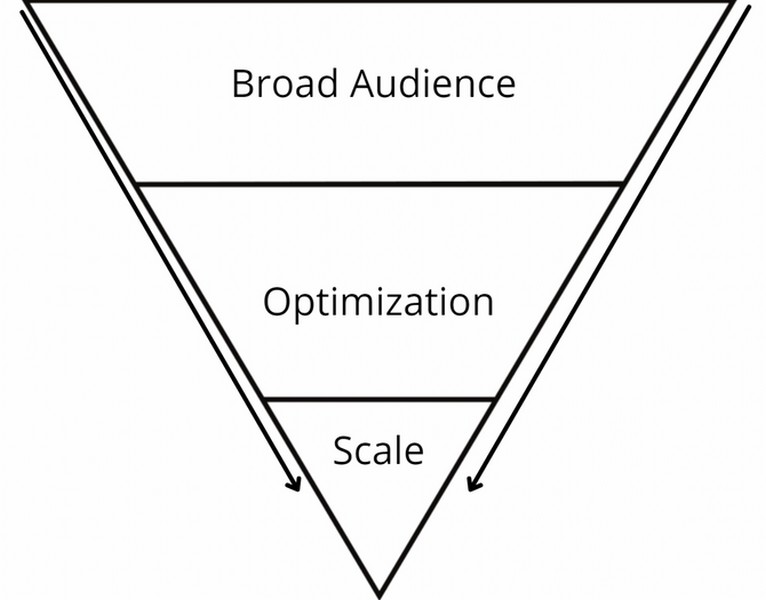
For the full tutorial walkthrough on on how Ryan sets up PPC campaigns for launch, watch this video.
Below are some quick notes from Ryan’s video on how he sets up his campaigns for launch.
Advanced PPC setup
1 Auto Discovery Campaign
- This to find/expand an audience. Since its for discovery, expect lower CTR, higher variable CPC, higher ACOS, and run it with a lower budget.
- Set it up as an Auto campaign
- You can test Sponsored Display audiences
- You can test Categories
- Complementary
1 Manual Research Campaign
- This is a manual campaign where we can test audiences and keywords. Expect a low to healthy CTR, medium variability CPC, medium ACOS.
- Use a low to medium budget
- Use Broad and/or Phrase match
- Use narrowed SD audiences (optional)
- Use product targeting (optional)
- Use Sponsored Brand headline ads (optional)
1 Manual Most-Relevant Campaign (your bread & budder)
- This is for your highest targeted & most relevant keywords. So expect the best CTR, lowest variability CPC (but it may still be a high CPC if it keywords are competitive)
- Use a medium to high budget.
- Put exact match keywords here
- Test Sponsored Video ads here
- Put highly targeted ASINs here
1 Brand Keyword Campaign
- Put any brand-containing keywords here so it keeps the conversion data separate. Eg. ‘nike sandals for men’.
Of course, there is tons more to PPC setup & strategy. See our other videos & articles for more info. Also feel free to share your PPC tips in the comments.
Amazon Launch Product Driving Outside Traffic
The next steps involve driving outside traffic to Amazon. This is a big part of boosting sales velocity, thus ranking. There are many ways to drive outside traffic. The simplest & most effective methods I’ve found to do this are via rebate sites, Facebook/Instagram Ads, and promoting your own list.
Deal Sites
Since ranking is heavily based on how fast a product is selling, how to we boost our sales velocity? Well, savvy Amazon sellers have been using various tactics for years to boost their sales velocity. The main way involves some sort of a giveaway – and the best way to do this is via rebate because you get a full-price sale on Amazon.
‘Deal Sites’ or Rebate Sites / Cash-back Sites
Companies have been using rebates for ages as a way of promoting new products. It involves offering some or all of the money back after a customer makes a purchase. In the past companies would often send out coupons in the mail for rebate offers. Today, savvy Amazon sellers offer big rebates on their products in order to boost Amazon sales velocity.
In recent years, Amazon rebate / cash-back sites, or ‘deal sites’, have popped up around the internet, such RebateKey, Rebaid, and Vipon. These sites allow shoppers to claim big rebates for products on Amazon. Sellers love them to boost sales velocity & grow brand awareness, and shoppers love them to get killer deals!
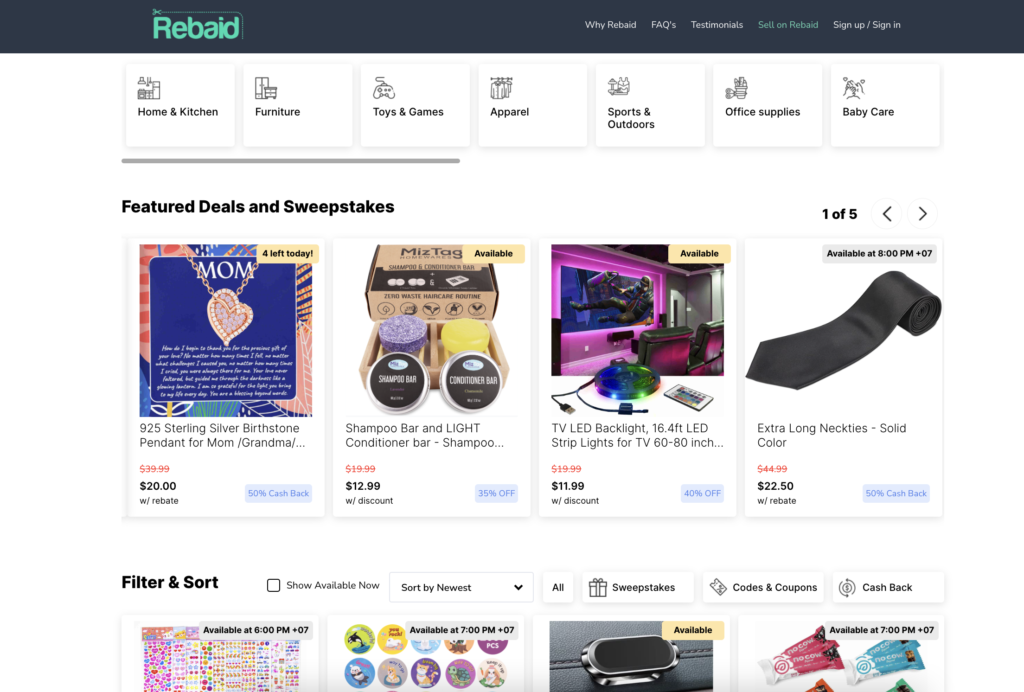
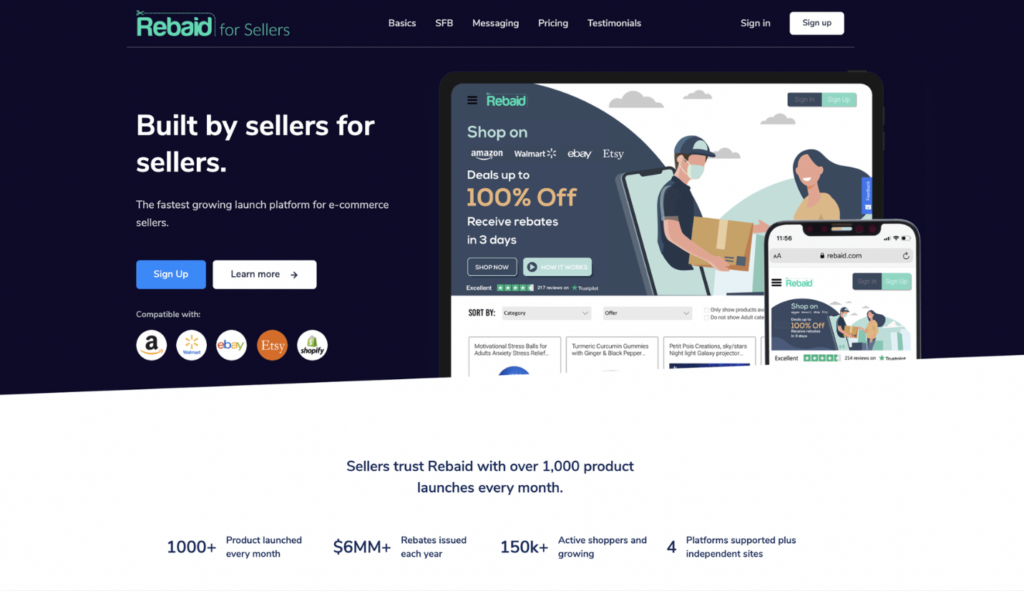
Rebaid.com is one of the most popular sites for Amazon rebates / cash-back deals. They charge sellers a monthly fee that equates to about $3 fee per giveaway. Here is our VIP link for 30 days free: https://amazingmarketingco.com/rebaid
Do deal sites help with reviews? To clarify, rebate sites are NOT used for reviews – they are used for RANKING (boosting sales velocity). This being said, review rates for rebate sites are a bit higher than normal. For Rebaid, their CEO said the average review rate is about 10% normally, or about 15% if you use their SMS follow-up system, compared to the 3-4% average.
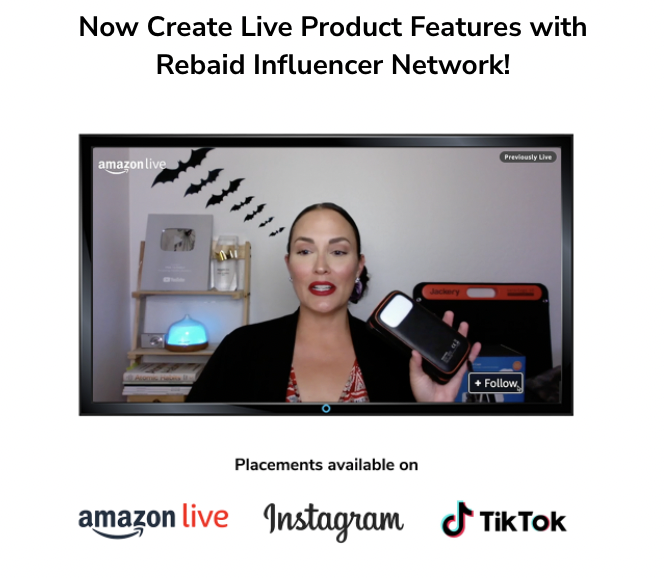
Share with Your Email List
If you have an existing audience, you can use it for launch! Let them know that you have a new product on Amazon and they should go buy it now!
Email List
If you have an email list, you can share your launch with them. You have the option to share an Amazon coupon code, or just that the product is on sale on Amazon. Keep in mind that coupon codes must be smaller than 50% for shoppers to be able to leave a Verified Review.
Since you want a steady stream of sales and not one big blast of sales on a single day, it’s best to set it up so the sales come in over a 2-4 week period. You can do this using your email marketing software (we use ActiveCampaign). There are different ways to do this – below is one example.
Example: Send 1 big broadcast to your entire email list (plus a reminder broadcast 2 days later) announcing that your new product is launching on Amazon, and you will be offering a select # of units (e.g. 20 units) for a special deal – first-come, first-serve. Invite them to click a link if they are interested. You can create a simple landing page for that link that says ‘Thank you for your interest in the launch deal. You will receive an email in the near future on how to claim the deal.’
You can also use ManyChat for this landing page – this is my favorite method because it allows your customer service rep to chat back and forth with them to answer any questions, make sure they claimed the deal, and follow up after their order to see how things are going.
Add a tag inside of your email software to contacts that click that link, such as ‘clicked interested in amz launch discount for X product June 2021’. Then you can create an automation that drips out a coupon code with an Amazon link (or just the Amazon link, if you are promoting the regular sale price) to those contacts in equal segments of 20 over 20-days, for example. Make sure to mention that they must make the purchase on Amazon within 24 hours (to create urgency).
Alternatively, if you have a small email list, you can just ask people in the broadcast email to ‘reply to this email with the word Yes’. Then your customer service person can send out the coupon code or link to those people manually, in equal batches of 20, over 20 days, for example.
Share with Your Social Media Following
Your social media following can also be leveraged to boost Amazon sales. Let them know about new product launches! The goal is to boost sales velocity for newly launched products for the first 30-180 days (the first 30 days being the most important) – so think about how to utilize your following to achieve this. Get creative!
Best Practices
- Stick your Amazon storefront link on your profile.
- Share ongoing promotions for your products on Amazon. Example: post an ‘Amazon sale’ once per month, offering a coupon to use on Amazon. Or, just let your following know any time you run some sort of promo on Amazon, such as a clippable coupon on Amazon or sale price.
- Example: Post about newly launched products on your Instagram story every day or every other day for the first 30-60 days, reminding people about your ‘Amazon launch’ deal. It could be a rebate, coupon code, or just a sale price on Amazon.
Tips & Tricks
- Amazon vs Website: When should you direct your social media following to your website vs. Amazon store? Many brands refer people to the Amazon listing for the first 6-12 months to boost ranking & reviews, then refer them to the website listing after your desired Amazon ranking has been achieved.
Add a “Check Out on Amazon” button to your Website
- Many brands redirect website shoppers to Amazon during the first 6-12 months that a product is on Amazon. With this app you can add a ‘Buy on Amazon’ button to your Shopify product pages – it will redirect to the Amazon listing.
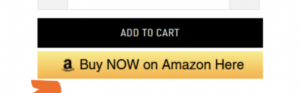
Drive as many sales as you can to your Amazon listing for the first 30-180 days – with the first 30-60 days being the most important.
Launch Timeline
All of these things combined, when done correctly, produces the most powerful ranking strategy for the target keyword that I’ve seen. The more sales that come in, the higher you will rank.
Below is the launch timeline that we use for clients. As soon as the listing is optimized and product is in-stock, the launch party begins! The first order of operations is getting REVIEWS as fast as possible! Then once 2 reviews are in, we activate Amazon PPC, giveaways on Rebaid.com, and Facebook & Instagram Ads! From there, it’s all about monitoring and making adjustments & optimizations!
Launch Timeline Example
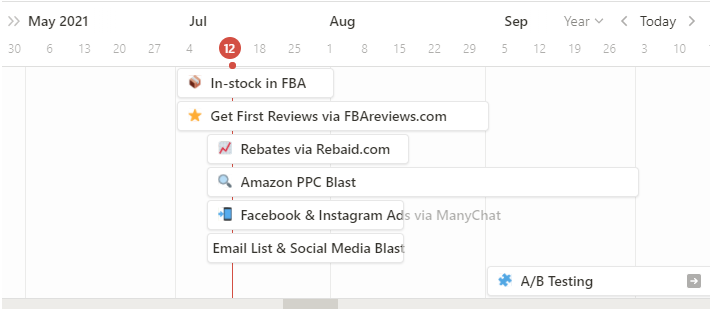
Amazon Product Launch Costs
Does it cost a lot to rank on Page 1?
Think of Page 1 as prime boardwalk beachfront real estate in Miami. If you wanted to open a shoe store there, you’d have to invest millions of dollars for the location! So for the first number of years, you may be in the red. But, it’s a good investment because you know the massive amount of traffic will make it profitable long-term!
Same goes with Page 1! It takes a big upfront investment to pay the marketing dollars in the form of Amazon ads, giveaways, and social media ads to get there.
But you’re a smart marketer and you know that by solidifying yourself on Page 1, the massive amount of views will make it a profitable investment – and MUCH sooner than a brick and mortar store or traditional startup (which often stay in the red for the first 5-10 years).
By investing in marketing that will secure you ‘Page 1 real estate’, many brands are already cashflowing in the green within 1-2 years! This is mostly unheard of in physical real estate.
Example launch budget:
This example is for a $30.00 product.
Amazon PPC:
- Spend: $3,000 (paid $100/day)
- Payout from sales: ~$1,000.
- True cost Breakdown: Let’s say it’s a competitive niche and you average 200% ACOS (this is high but not unusual for launches in competitive niches – and in fact a good target ACOS for an aggressive launch). This means you made $1,500 in sales with $3,000 in adspend, which gets you a ~$1,000 payout from Amazon after its ~30% cut.
- True cost estimate: ~$2,000
Product Tester giveaways: (via FBAreviews.com)
- Their Fee: $750
- $25 fee x 30 giveaways, paid to FBAreviews.com
- Rebates: ~$900
- True cost breakdown: $900 paid upfront ($30 rebate x 30 giveaways), but you will receive ~$20 x 30 orders from Amazon: $600 payout from Amazon.
- True cost estimate: ~$1,050
Rebates for ranking: (via Rebaid.com)
- Rebaid’s Fee: $300 ($3 fee x 100 giveaways)
- Rebates cost: ~$1,000
- True cost breakdown: $3,000 in rebates ($30 rebate x 100 giveaways – paid daily), but you will receive a ~$20 payout x 100 orders from Amazon. So ~$2,000 from Amazon.
- True cost estimate: ~$1,300
Case Study of Amazon Product Launch:
"Launch to Page 1 and $25,000/mo in 30 days"
Product: Cooler Bag
Summary: This is a case study that we ran for a client that shows if you drive outside traffic to your listing during the first 1 month, you can rank on page 1 for your target keywords and start selling lots of units in month 1!
Results:
- Selling 20-30 units per day within 1 month ($25,000 per month).
- Total spend: $2,220 (FB ads + rebates)
- Sales: $25,000
- ROI: 10X
Example launch budget:
This example is for a $30.00 product.
Amazon PPC:
- Spend: $3,000 (paid $100/day)
- Payout from sales: ~$1,000.
- True cost Breakdown: Let’s say it’s a competitive niche and you average 200% ACOS (this is high but not unusual for launches in competitive niches – and in fact a good target ACOS for an aggressive launch). This means you made $1,500 in sales with $3,000 in adspend, which gets you a ~$1,000 payout from Amazon after its ~30% cut.
- True cost estimate: ~$2,000
Product Tester giveaways: (via FBAreviews.com)
- Their Fee: $750
- $25 fee x 30 giveaways, paid to FBAreviews.com
- Rebates: ~$900
- True cost breakdown: $900 paid upfront ($30 rebate x 30 giveaways), but you will receive ~$20 x 30 orders from Amazon: $600 payout from Amazon.
- True cost estimate: ~$1,050
Rebates for ranking: (via Rebaid.com)
- Rebaid’s Fee: $300 ($3 fee x 100 giveaways)
- Rebates cost: ~$1,000
- True cost breakdown: $3,000 in rebates ($30 rebate x 100 giveaways – paid daily), but you will receive a ~$20 payout x 100 orders from Amazon. So ~$2,000 from Amazon.
- True cost estimate: ~$1,300
Launch Costs Example Summary
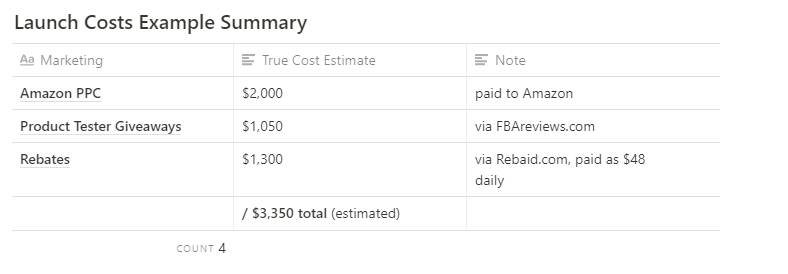
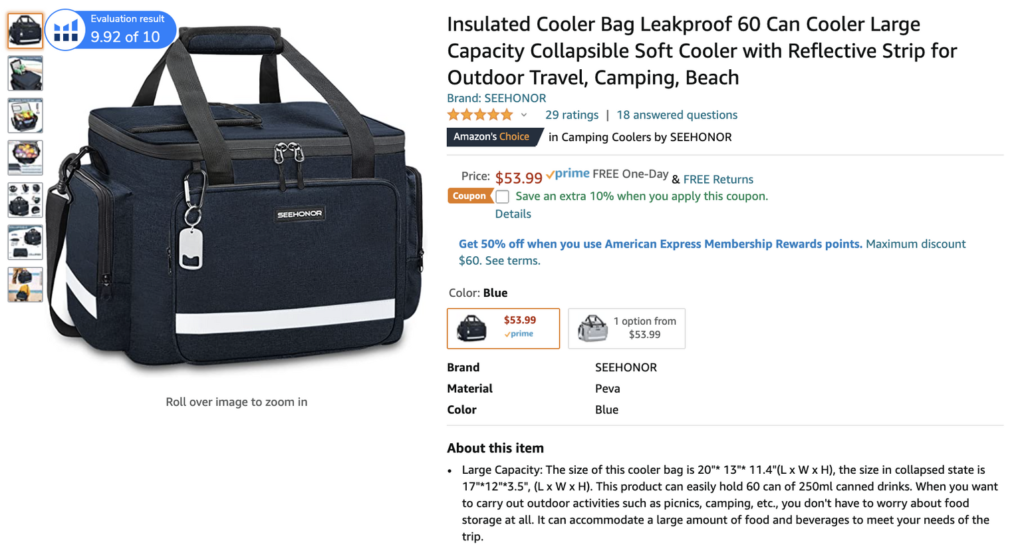
Target Keyword: ‘beach cooler’
BSR Boost: 60,000 —> 3,000
Keyword Ranking Boosts:
- ‘best beach cooler’: Organic rank #2 (Page 1)
- ‘beach cooler large’: Organic rank #3 (Page 1)
- ‘beach cooler’: Organic rank #8 (Page 1)

Orders from FB Ads: 60
Ad Conversion Rate: 50% (ad clicks that resulted in orders)
Campaign Length: 12 days
Results: making 20-30 sales a day organic after 15 days (avg $25,000 monthly revenue)
Investment:
Facebook Ads Spend: $240
Rebates paid: $32.99 x 60 units = $1,975
Total investment: $2,220
Return: $25,000 in sales (10X ROI in sales)
Profit: $25,000-$2,000 = $22,000 (x 30% margin) = $6,840 in profit / $2,220 spend = 3.10X ROI in profit.
ROI: 10X (sales); (3X profit).

The above screenshot shows how the BSR started at about 60,000 when it launched, then improved to 3,000 within 1 month.
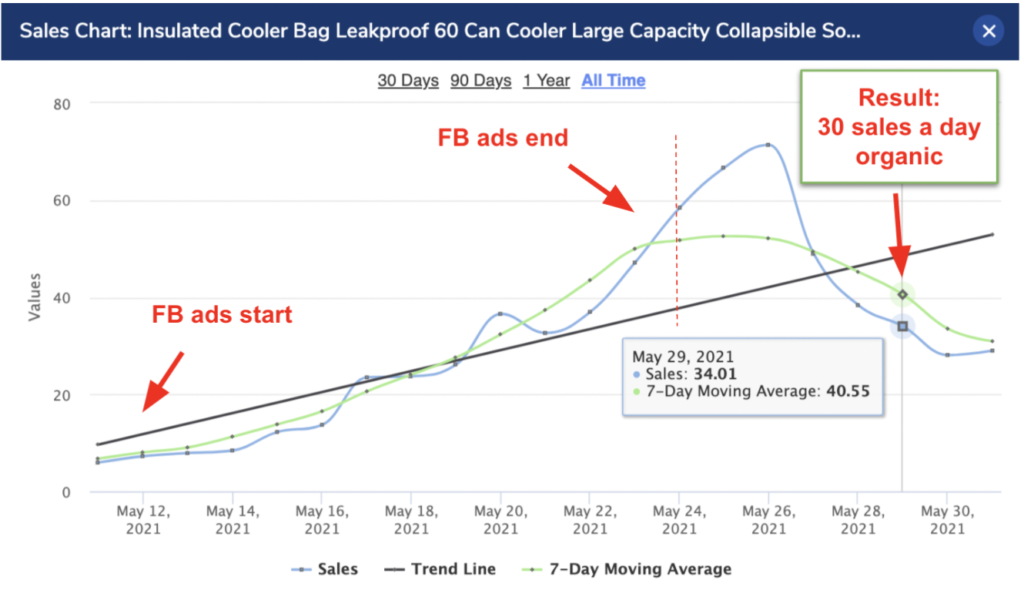
The above screenshot shows how daily sales increased over steadily over the launch period.
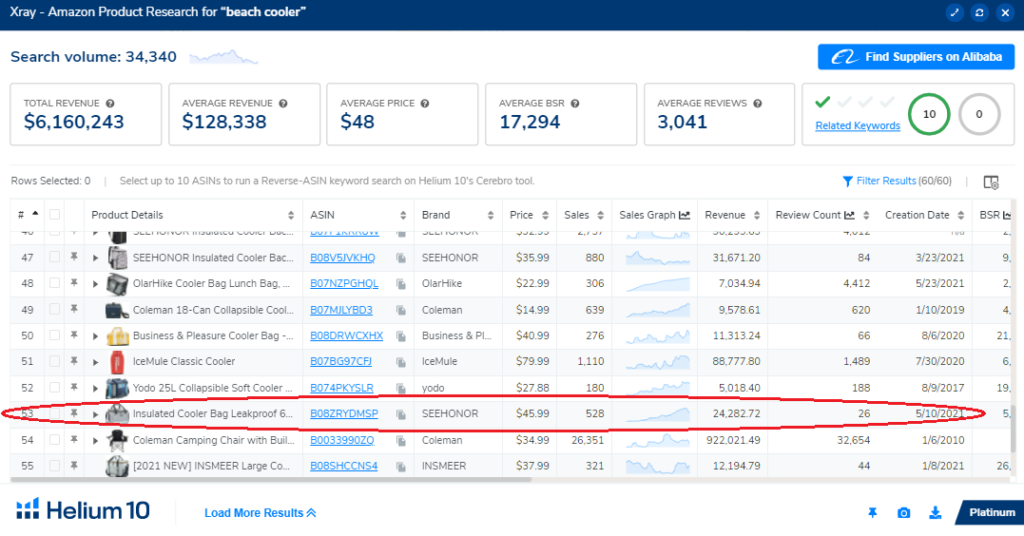
This screenshot above shows the monthly revenue is at about $24,000.
Conclusion
Like any method of marketing, launching a product on Amazon is all about testing, gathering data, and making smart adjustments over time. There is no fool-proof way to get a product onto the top half of Page 1, but the method outlined is what I’ve found are the most powerful way to get your product ranking & selling fast.
To summarize, the components of an aggressive launch are:
Quick Reviews + Amazon PPC + Promos + Outside Traffic + Aggressive Sale Price
If you have any tips, tricks, suggestions or questions, pop them in the comments! I’d love to hear what you guys are doing!
To inquire about marketing management, please get in touch on our website homepage.