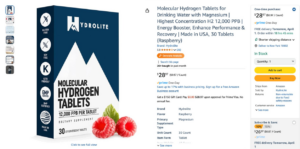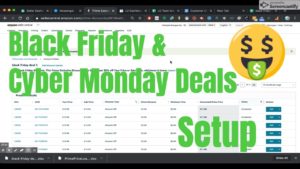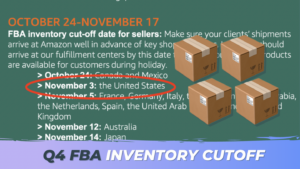Black Friday & Cyber Monday kicking off the busy shopping season.
Nov 25 – Dec 25 is typically 3-10x the sales of a normal month, so be ready!
Here are a few best practices & tips for the shopping rush:
Set up Black Friday & Cyber Monday Deals
- How to: go here in Seller Central (Adversiting > Prime Exclusive Deals > Create > input SKUs & Discounts, or upload via sheet)
- TIP: check both Black Friday and Cyber Monday at the same time and the deal will run all weekend (I’m doing this)
- Best practice: 20-40% off
- Bonus: set up Lightning Deals & 7-Day Deals (Advertising > Deals > Create Deal)
https://youtu.be/ZLu8a-qOrt4
Send inventory in ASAP
- Amazon says December 2nd is the ‘cutoff’ to be sure it’s checked-in by Xmas week
- Send in as much as you can – inventory limits have increased for many sellers, so check again!
Stay in stock! Use the FBA-FBM trick
- How to create duplicate FBM listings: Select ASIN > add new Condition > Save
- Now you can fulfill FBM while more FBA inventory is inbound
- Read my blog for details
Add ‘Holiday Flare’ to your images
- A ‘great gift idea’ badge, stocking or Xmas tree (see example below)
- For gallery images, A+ content, and storefront
- I’ve always done this. Adding some holiday spirit can’t hurt.

Convert all those shoppers into reviewers
- Make sure you have Jungle Scout Request Review Automation turned on (sign up HERE)
- or click the Request Review button manually for each order like used by Amazon Agency for their review automation.

Optimize Sponsored PPC Campaigns
- Use Sponsored Video Ads
- See my PPC Optimization Checklist blog
- Increase budgets on your best campaigns because December gets 3-10x the clicks and sales of regular months.
- Try out Amazon DSP if you qualify (retargeting ads outside Amazon!) (we are now offering this)
OK, I hope those tips are helpful!
Questions? Let me know.
Riley Bennett
“We Grow Brands on Amazon”
AmazingMarketingCo.com