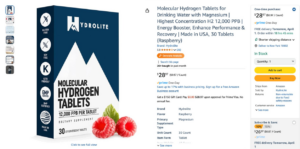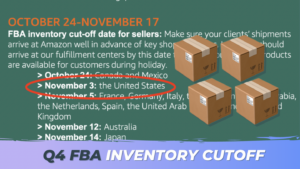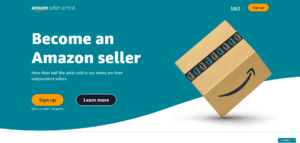This trick has saved our clients from going Out-of-Stock, thus saving them countless $10,000s of dollars in profits.
Basically, this trick is to create a ‘duplicate’ of your FBA ASINs as FBM (Fulfilled by Merchant). The new condition, which is like an offer, will have the same ASIN, but a different SKU.
How to ‘duplicate’ an FBA listing as FBM: Create another condition
You can do this by clicking the dropdown next to the ASIN > Add Another Condition. Then type in a new SKU (I just add -FBM onto the end).

Simple as that! Don’t worry – the reviews and everything won’t change – it’s the same listing! You have just added another offer, an FBM offer, for that ASIN.
So if your FBA inventory goes OOS, it will automatically accept orders via this FBM SKU.
Make sure you have inventory ready to ship out via a 3rd Party Logistics provider (3PL). We recommend Deliverr – their pricing and delivery times are similar to that of FBA.
Or as a 3PL alternative, many smaller sellers of kids electric cars just ship daily orders manually from the home office! ANYTHING is better than going OOS! So have some backup inventory ready as we do for our clients at the best Amazon Agency
So basically, you should order plenty of excess inventory from your supplier, send as much as Amazon allows into FBA, and keep the rest in a 3PL or at your office. When your FBA limit goes up, you can replenish your FBA inventory from there.
When FBA goes OOS, you are ready to fulfill via FBM while more FBA inventory is inbound.
What are your Amazon logistics tips? Share in the comments.