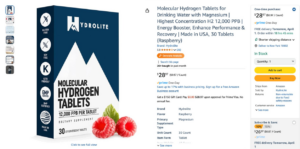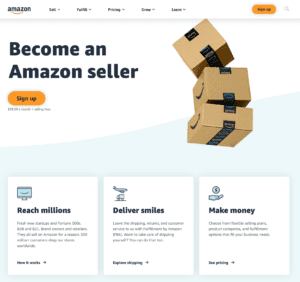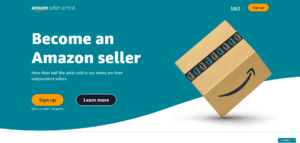Wanna start selling your products on Amazon?
I put together this Amazon selling roadmap to help clients see the process of getting started to scaling.
Click here to download the roadmap PDF.
Within the PDF, click the steps for more info on that step.
Here are the steps to get going & growing!
- Sign Up – Go to sell.amazon.com and sign up for a Seller Account! I recommend doing this ASAP to get the ball rolling! It can take days to weeks, depending on if they need more info. See my blog post on the info you will need to open an Amazon Seller account.
- Add Your Products – Once you’re in, add your first product. Go to Inventory > Add a Product. I recommend doing this ASAP because this starts the category approval process, and often there are errors to overcome. See my blog post on how to add a product in Seller Central.
- Category Approval – Some categories require approval. After adding a product, it will prompt you to provide some documents if category approval is needed. This can take 2-6 weeks depending on various things, so get this ball rolling ASAP! See Amazon’s list of categories that require approval.
- Brand Registry – Sign up to register your brand at brandservices.amazon.com. If you already have a Trademarked brand name, the process can take a few weeks. You can actually do this as soon as your account is open, so do this ASAP to get the ball rolling. If you don’t have a Trademark yet, use IP Accelerator – it’s their new program where if you go through Amazon’s network of law firms to submit your trademark, they give you early access to Brand Registry – in as early as 2 weeks time. Brand Registry is not required to sell, but it gives you access to A+ Content, videos in the gallery, a brand storefront, and many other features you will want.
- Send in Inventory – When category approval is done, you can send in inventory. Go to Inventory > Send/Replenish Inventory. See Amazon’s help video on how to send inventory to FBA.
- Optimize Your Listings – Before you launch, be sure your listings are looking great. They should have SEO-optimized titles & 5 bullet points, 7 great images in the gallery with infographics, and a well-designed A+ Content section. Get this started ASAP! See the Listing Conversion Optimization section in my ultimate ranking guide for examples & tips on how to create high-converting listings. You will also set up & design a great-looking brand storefront!
- Launch! – A strong launch is important because it’s easier to rank in the first 30-days. This is because Amazon wants to give new products a chance at visibility. A strong launch involves driving as many sales as possible in the first 30 days. Savvy sellers do this by doing giveaways to get quick reviews, using heavy Amazon PPC ads, using rebate sites, driving outside traffic from FB/IG ads, and utilizing their email list & social media following. See my Amazon Launch Playbook for exactly what we do!
- Amazon PPC Ads – After 2+ reviews, turn on Sponsored Placement (PPC) campaigns! There is a lot to this, but check out Ryan’s tutorial on how he sets up PPC campaigns for a new product launch. The TL;DR is we recommend starting with a $100/day budget per product, 1 Auto Campaign, 1 Research Manual Campaign, 1 Highly-Targeted Manual Campaign, and 1 Brand-Keywords Campaign. Tip: create a great video for a Sponsored Video ad! These can be highly profitable.
- Optimization & Testing – Like any form of marketing, optimizing for profits is all about test, test, test. Savvy sellers A/B test things like video ads, price, coupons, and A+ content. Watch my how-to rank on page 1 ultimate guide for tips on optimizing everything for ranking & conversion.
- Manage, Add Products & Grow – Add more products to your storefront, optimize review-getting, continually optimize PPC ads, run promos, and keep growing your Amazon presence! I tell brands to think of your Amazon store like your 2nd website – it will be around 5, 10, 20, years from now. So grow it and optimize it just like you would your website! OK! That’s the general process to get going & growing on Amazon! What tips do you have? Share in the comments.
– Riley 🤙
PS. If you’re interested in us setting up, managing & growing your account, just get in touch!