New FBA Capacity Management System


Amazon recently announced the new FBA Capacity Management System, the FBA Capacity Limit. It will help sellers in restocking, warehouse capacity limitations, and waiting time for stocks to arrive. With the new program, sellers can now get more control of their inventory storage, order fulfillment, and fulfillment center management. The Amazon FBA program gives them access to Prime-eligible shipping methods and ships products when it’s most convenient.
What do sellers get from the new FBA Capacity Management System?
Amazon is excited to introduce the new and improved FBA Capacity Management System. It will allow selling partners to get better plans and manage and fulfill the amount of inventory through Amazon FBA. Most sellers will have higher capacity limits with the help of the new system. These improvements will give them greater visibility and control over capacity limitations.
Amazon encourages more sellers to support and join the new FBA Capacity Management System. Aside from these benefits, this will provide more predictability and management to the sellers. They can get additional capacity and help the supplier’s fulfillment processes and supply chain challenges. All they need to do is to add more capacity control opportunities with quantifiable outcomes.

New FBA Capacity Management System Features
Sellers can now manage their inventory more efficiently by setting monthly limits on the number of products they can send to Amazon fulfillment centers and stores. They will notify sellers of the following month’s capacity limits every third week through Capacity Monitor in Seller Central and email. Their FBA fulfillment capacity limits determine how much inventory they can send and store in the FBA warehouse. It includes items in Amazon’s fulfillment centers and shipments they created but has not received.
They will get estimations for the amount of space and labor to the capacity limitations for the following month and the limits for the next two months, which they believe will be available over an extended period. These estimates presume that the sellers will utilize their capacity efficiently within three months. The estimations change depending on the seller’s business productivity and capacity limits usage indicated by their IPI score.
Generate sales revenue and offset reservation fees with Performance Credits. Amazon sellers can request additional FBA capacity limits by specifying a reservation fee. They will allocate these requests until all program capacity is available, starting with the highest reservation fee per cubic foot once the additional storage gives to sellers. They can offset up to 100% of the reservation fee and avoid paying for extra space while selling products. Sellers can set capacity limits and measure storage usage in cubic feet to accurately reflect their products’ capacity for fulfillment centers and shipping vehicles.
IPI score will affect their FBA Capacity Limits and other factors. Amazon continues to show inventory usage and provide unit estimations for specific acceptable cubic capacity limits. Sellers can charge an overage fee if their inventory exceeds the capacity limit in an Amazon fulfillment center.

Benefits of having additional FBA Inventory Space
- No initial payment is needed.
Amazon fully understands the significance of working capital for medium-sized and small businesses. Sellers should indicate the “reservation fee” they are willing to pay for the extra space when requesting additional storage. Once the period ends, they will be the sellers and can offset the fee with their Performance Credits. The Storage Limit Manager included a calculator to help sellers estimate the possible cost of a request. They can also calculate the number of sales required to offset the reservation fee.
- It guaranteed the lowest possible reservation fee.
If sellers’ additional storage requests are approved, the reservation fee will be less than or equal to the set amount. Amazon will then charge all the authorized sellers a minimum amount the same week. If they approve other submissions for the same period at a lower reservation, Amazon will reduce the seller’s fee accordingly.
- Use Performance Credits to offset reservation fees.
Only US sellers with an IPI score between 350-400 can access the Storage Limit Manager by invitation. If they use additional storage to boost their sales and manage to increase their IPI score, it will bring them into unlimited storage in the future.
- Increase IPI score for unlimited storage.
Only US sellers with an IPI score between 350-400 can access the Storage Limit Manager by invitation. If they use additional storage to boost their sales and manage to increase their IPI score, it will bring them into unlimited storage in the future.
How does it work?

- STEP 1: Make and submit a request.
Sellers will receive a notification on how much additional storage they need over time. Sellers can enter the maximum reservation amount they are willing to pay for the extra space. It can get up to 20% of the original limit of 2,000 cubic feet.
Sellers should check if their reservation fee reflects their ability to use the additional storage and if they can offset that fee with their performance credits. If the sellers change their minds or no longer need the extra space, they can cancel the request anytime before it is approved. They will be responsible for the remaining balance if they need to utilize the capacity more efficiently to offset the expense.

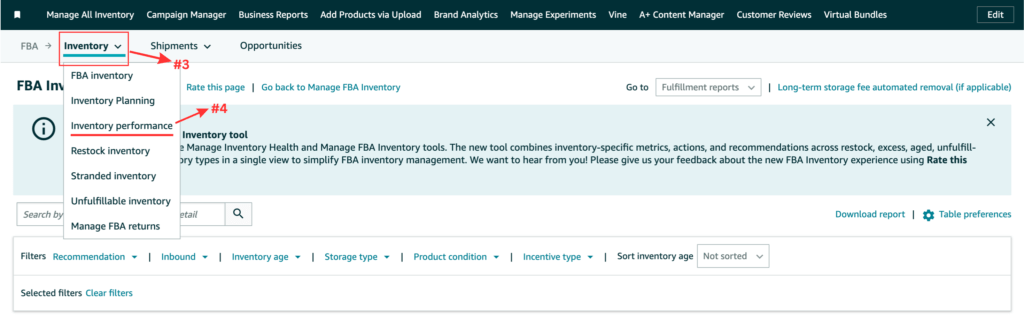
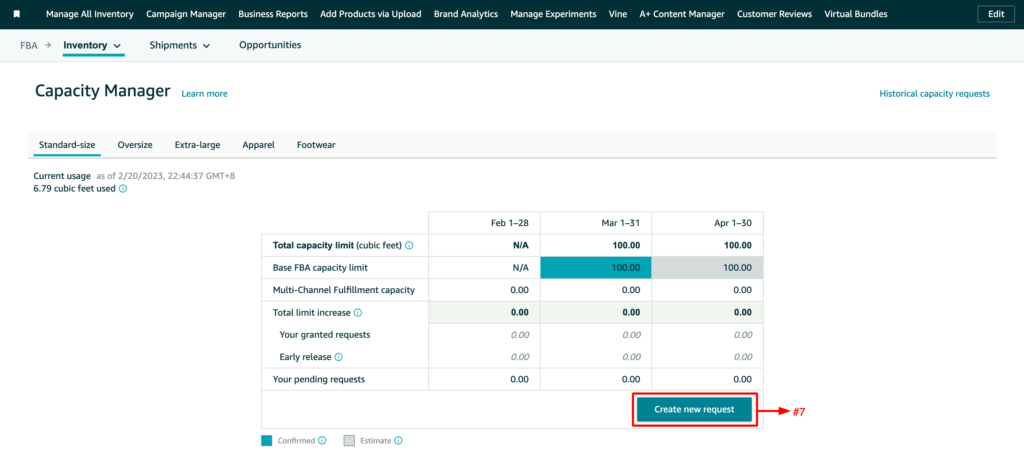

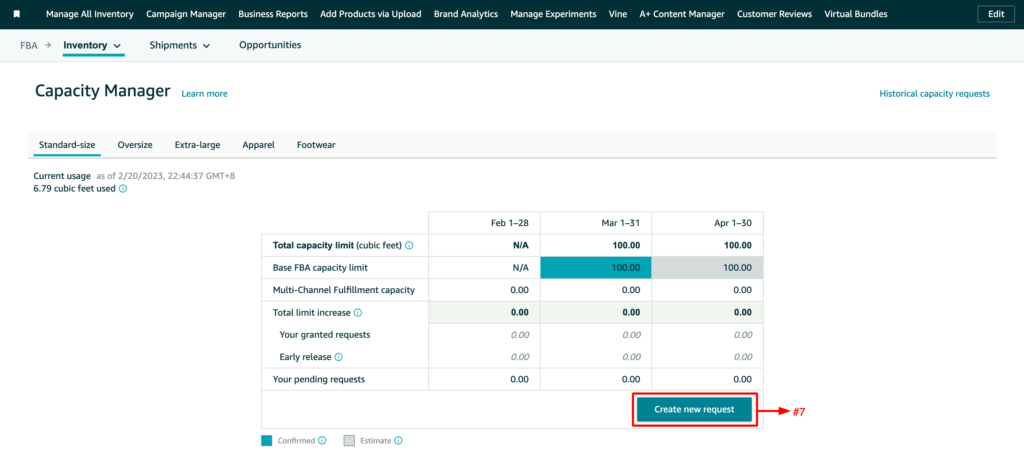

- STEP 2: FBA estimates storage capacity.
Amazon estimates fulfillment center capacity weekly and approves requests as spaces become available, starting with the highest reservation fee.
- STEP 3: Check if Amazon grants your request.
If the request is approved, the sellers will get a notification by email. The minimum reservation fee will apply to all sellers whose request was authorized the same week, meaning their reservation fee may be lower than what they specified. The seller’s account will get charged for the reservation fee if their request is approved; they will have additional storage space available for the rest of the period.
- STEP 4: Accumulate enough Performance Credits to cover up to 100% of the reservation fee.
For every dollar of sales generated from additional space, sellers will receive performance credits worth $0.15. Amazon created this performance credit to allow sellers to reimburse 100% of the cost of their reservation when they use the added storage space to increase their sales.
Final Thoughts
Amazon offers several suggestions to help sellers maximize their FBA storage capacity. Sellers can cancel any available shipments they don’t plan to ship, as this will affect their total capacity usage (they can view or cancel shipments in the Shipping Queue). They should get rid of unsold inventory and have the option of returning the removed list. Having Amazon donates it on the sellers’ behalf or trying to get their money back through FBA Liquidations. Sellers can also create automatic orders to remove outdated and unsaleable products.
Increased FBA inventory sell-through rates are the easiest and quickest way to make room for new products, and with this, sellers can improve their IPI scores. They can boost their Amazon sales by offering discounts, running ads, and updating product listings. It’s a great idea to increase the number of reviews, as positive feedback will help boost the Amazon search ranking.
Related Blog


How to open a Bank Account


New Amazon FBA Inventory Limits: What to Know


Amazon Top Sellers In 2023: A Roadmap To Success



